Account
Login- Photo Books
- Prints
- Wall DecorWall Decor
- Calendar
- Gifts
- Live Photos
- Deals
English
English
- Мова
- English
Address
59, Chornovola ave., Lviv, 79059, Ukraine
phone. 0 800 750 806

As of October 1, 2024, we have closed the production of photo books with Fuji and Fuji PRO photo papers. We hope this did not cause you any significant inconvenience. However, if you have the question "What will happen to your projects?", then we have prepared this article for you.
All your projects on Fuji are now saved on satin paper. All projects on Fuji PRO are now saved on satin PRO paper.
However, there is a nuance: if your project on Fuji PRO (thickened pages) had more than 46 pages, then we transferred it to satin paper (no thickening). This is due to the peculiarities of the production of photo books, namely: satin PRO holds a maximum of 46 pages, and Fuji PRO holds a maximum of 50 pages.
If you still want a photo book with thickened pages, we advise you to remove the extra spreads and save the project in satin PRO paper.
For this you need:
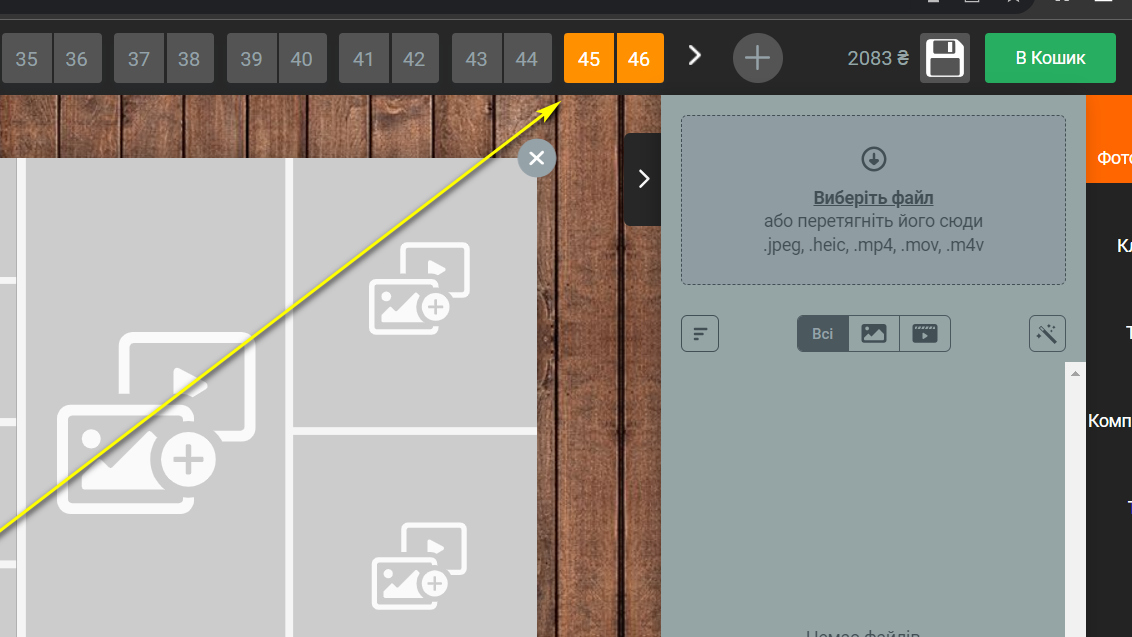
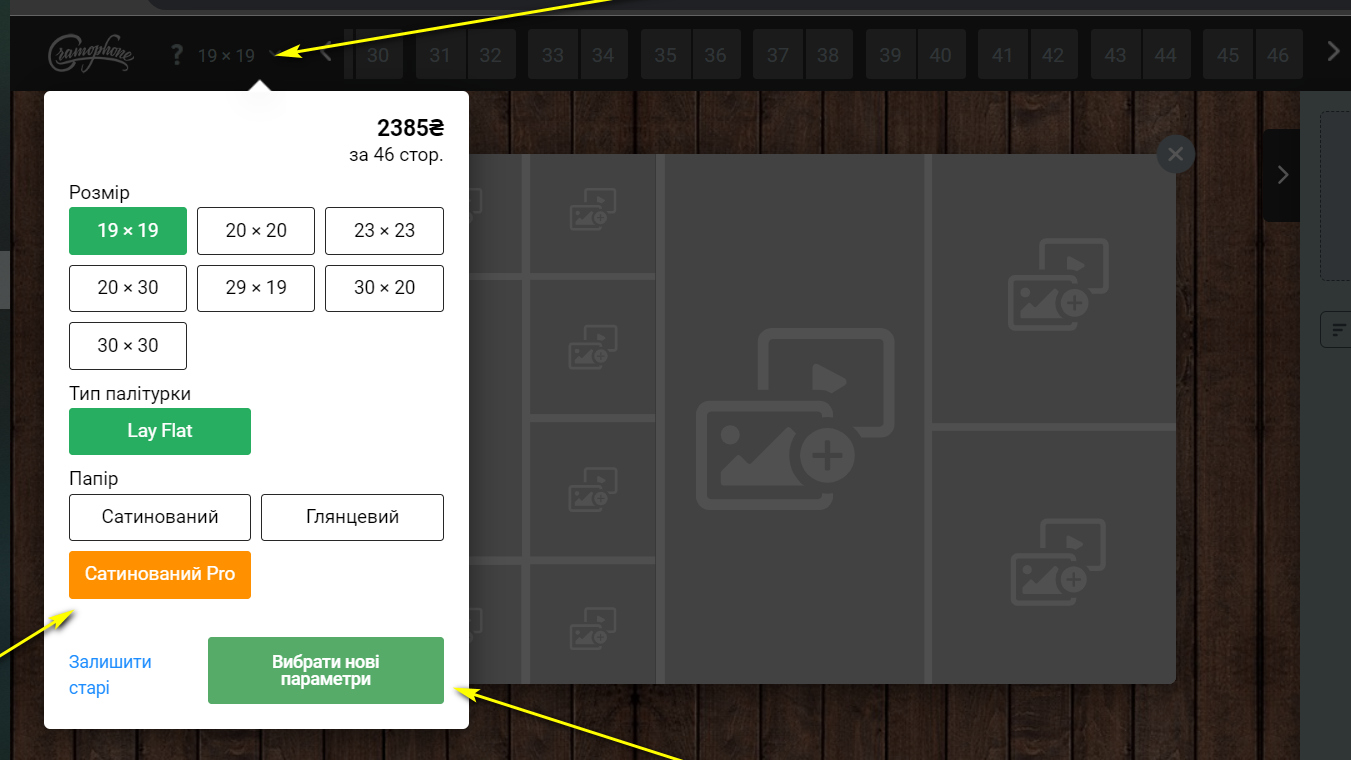
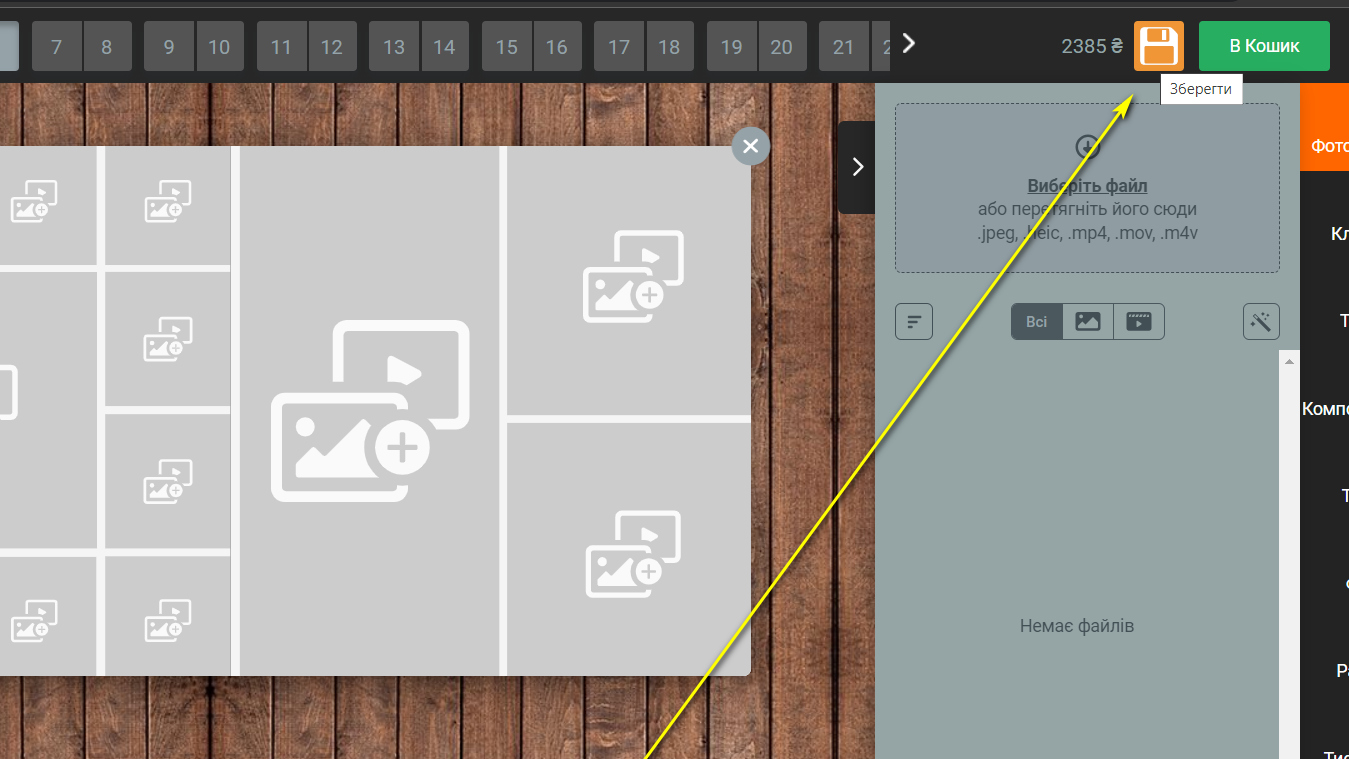
You can do the same if you want to reprint a previously ordered photobook on Fuji PRO.
We hope this article was useful to you. And if you still have questions, our support team is available on social networks and on the website from 9:00 a.m. to 6:00 p.m. Monday through Friday.
Good luck with your orders!
Order not found. Check the entered number and try again.