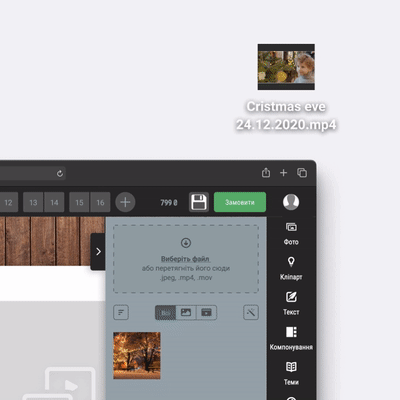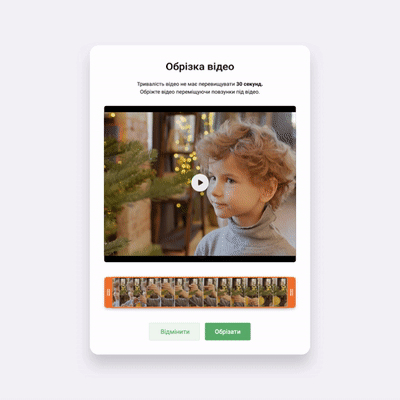Add a touch of magic to your photobooks with augmented reality (AR) technology. Upload not only photos but also short videos to bring your favorite moments to life on the pages!
Account
Login- Photo Books
- Prints
- Wall DecorWall Decor
- Calendar
- Gifts
- Live Photos
- Deals
English
English
- Мова
- English
Address
59, Chornovola ave., Lviv, 79059, Ukraine
phone. 0 800 750 806

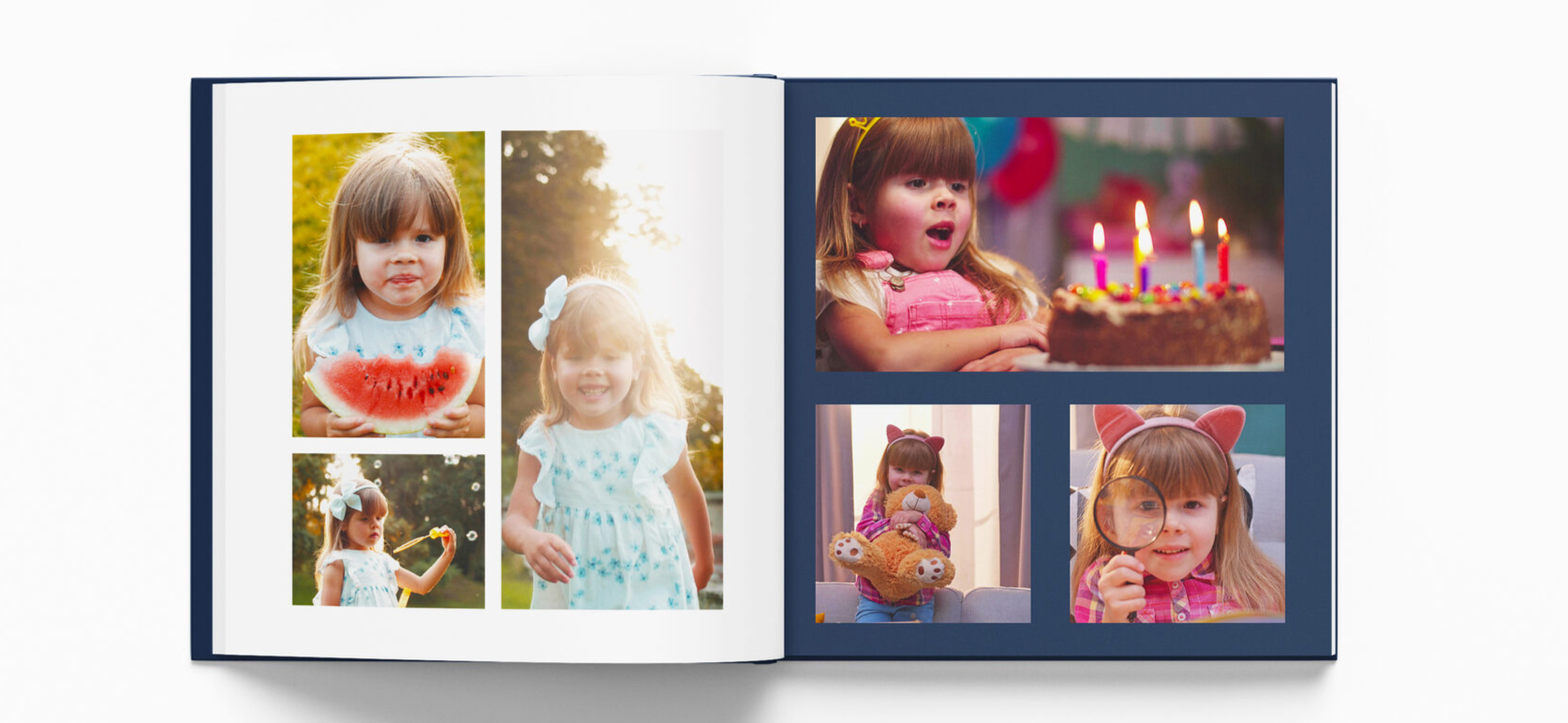
.jpg)