Account
Login- Photo Books
- Prints
- Wall DecorWall Decor
- Calendar
- Gifts
- Live Photos
- Deals
English
English
- Мова
- English
Address
59, Chornovola ave., Lviv, 79059, Ukraine
phone. 0 800 750 806

From now on, you can upload photos to the editor directly via Google Photos. However, there are a few clarifications:
Step 1. Log in to your account on the site using the required Google account.
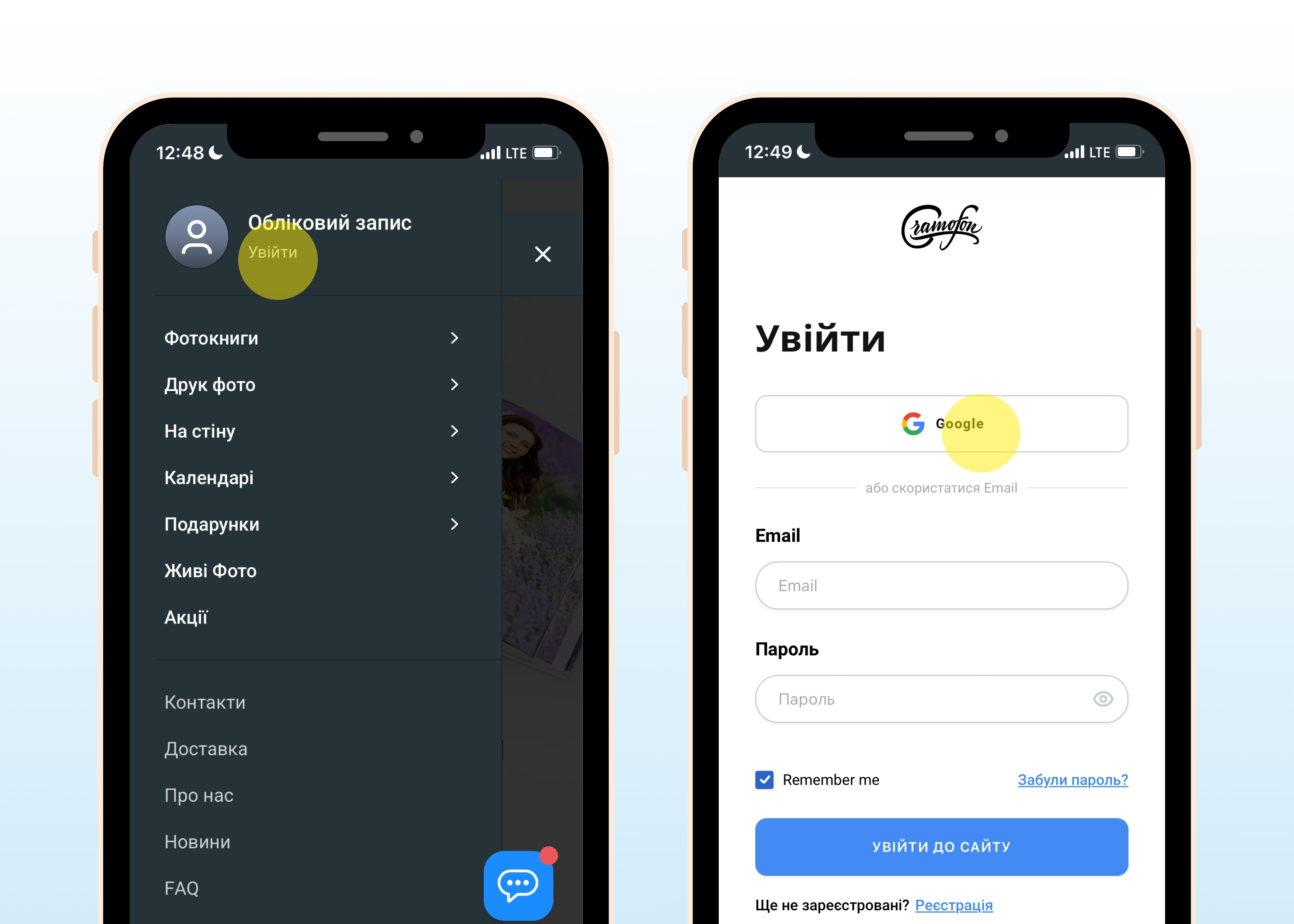
Step 2.You will need to confirm your account login and access to data (photos).
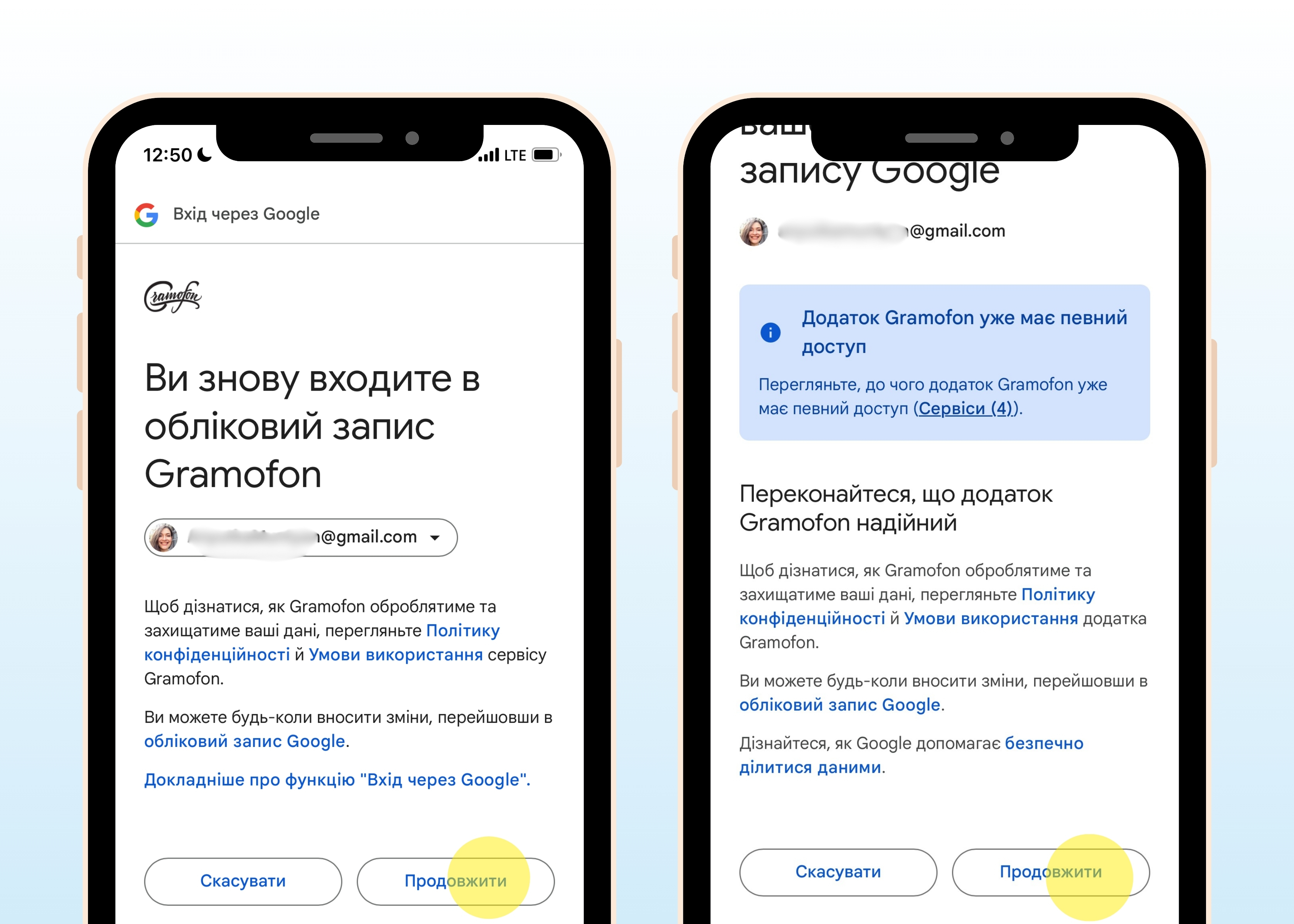
Step 3. Open the editor and go to the photo upload menu.
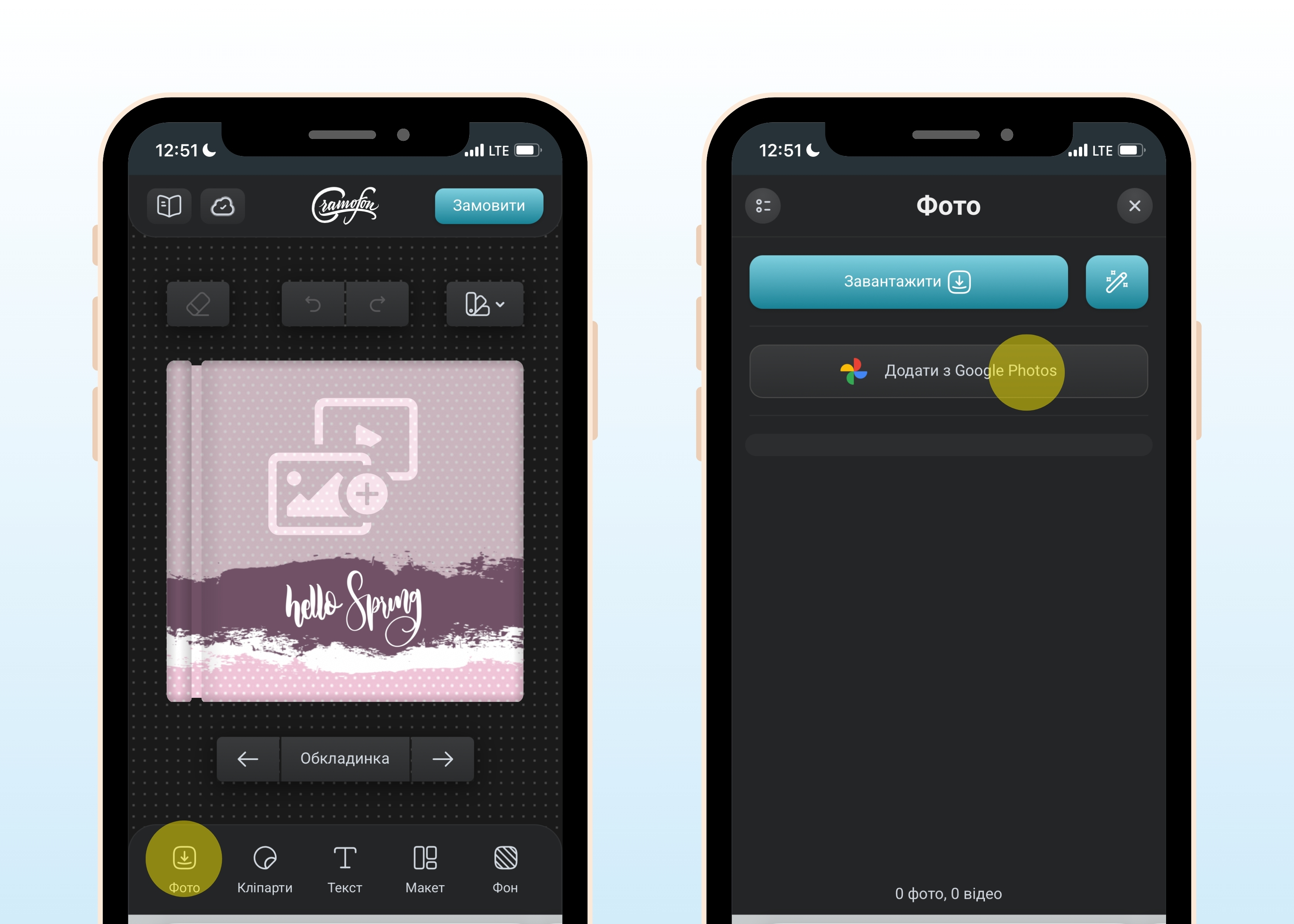
Step 4. A new window will open in browser, where you will need to select the desired photos.
Step 5. Return to the editor and continue the creative process.
We hope this article was useful to you. And if you have any more questions, our support service answers in social networks and on the website from 9:00 to 18:00 on weekdays.
Preserving the most precious moments🩵
Order not found. Check the entered number and try again.